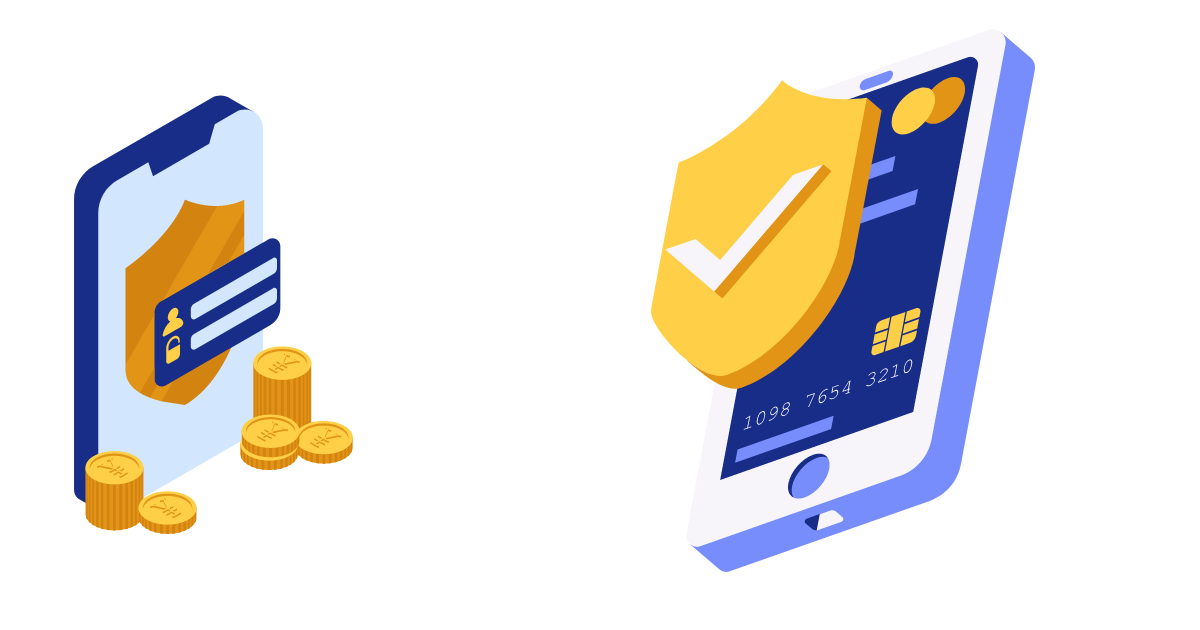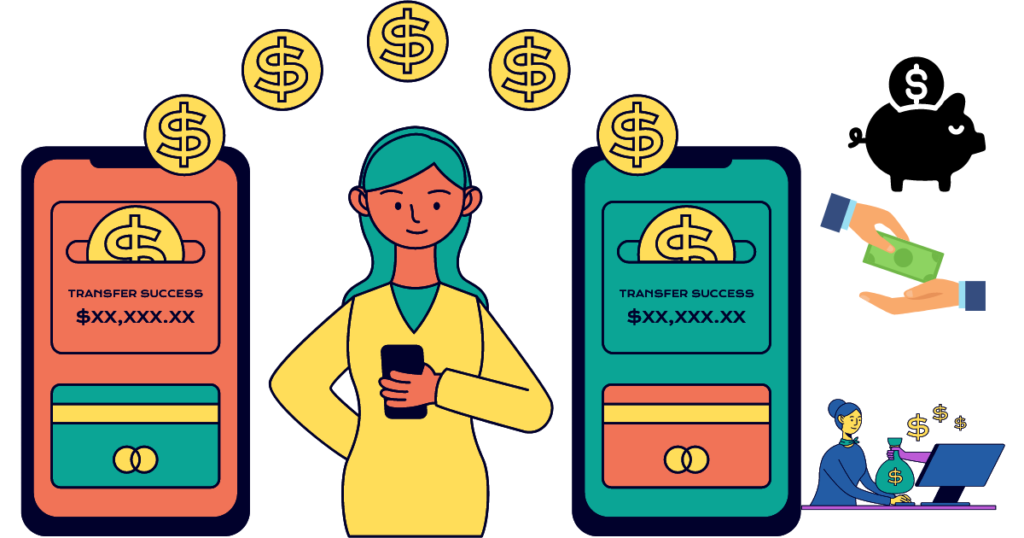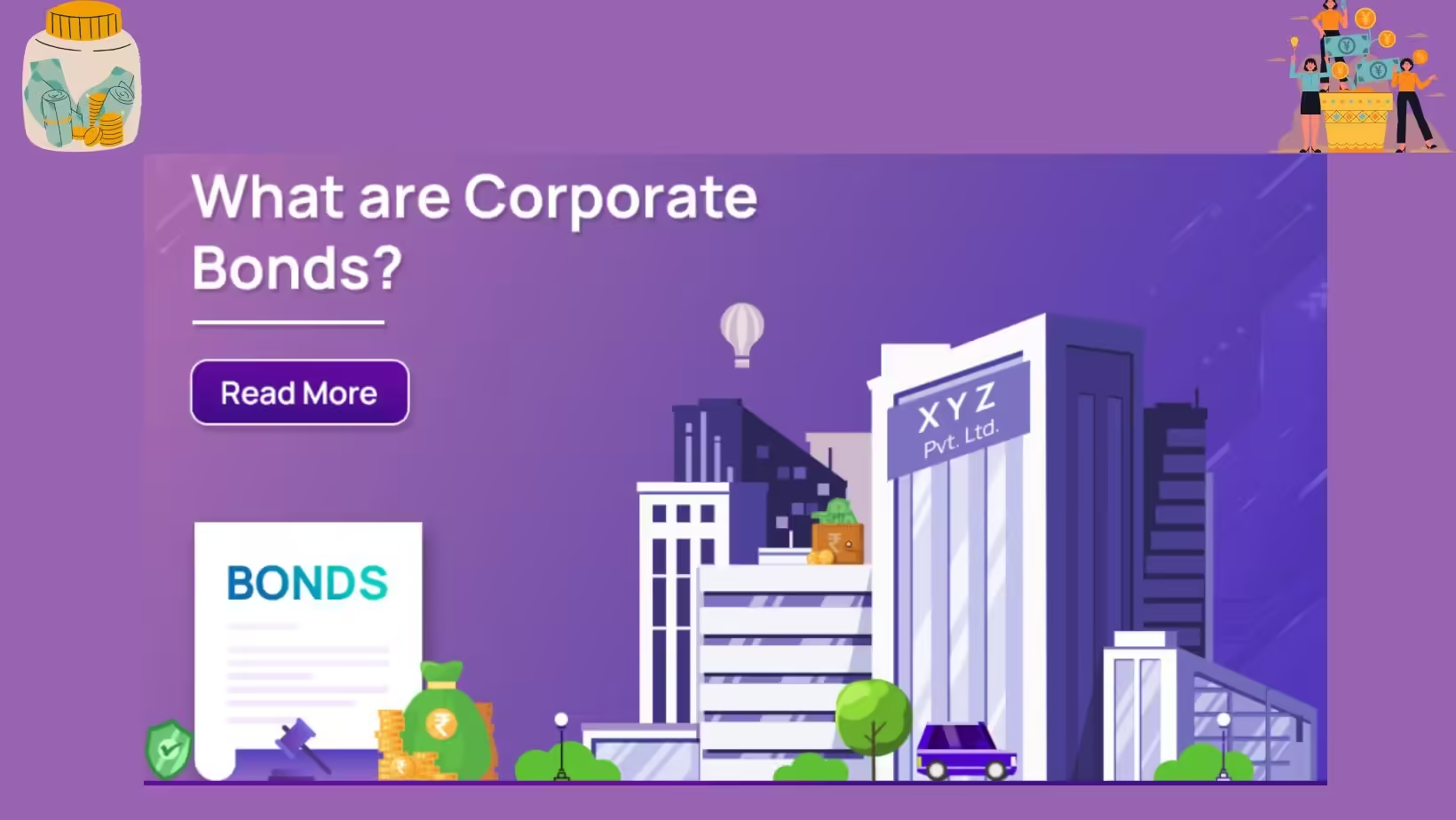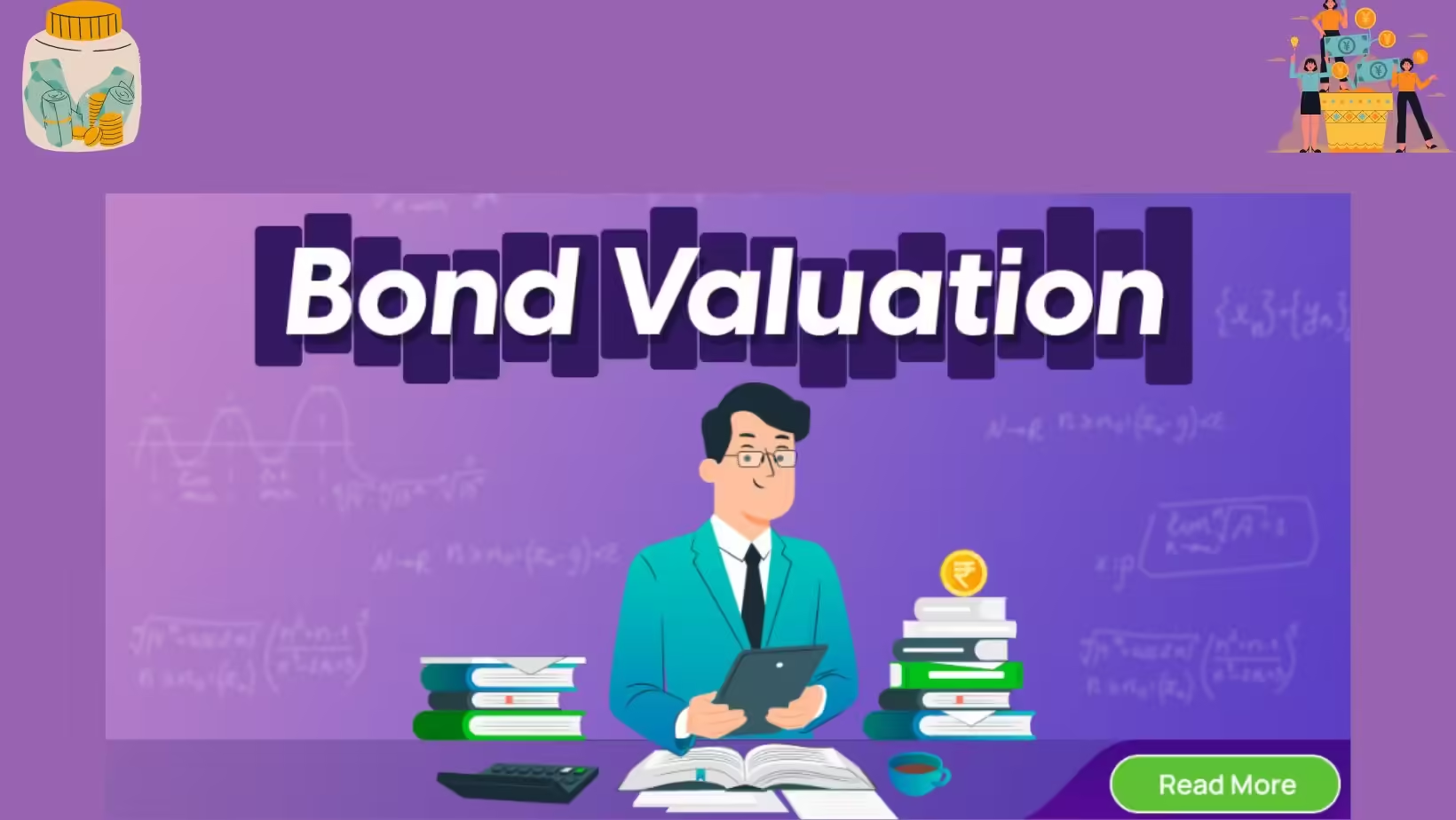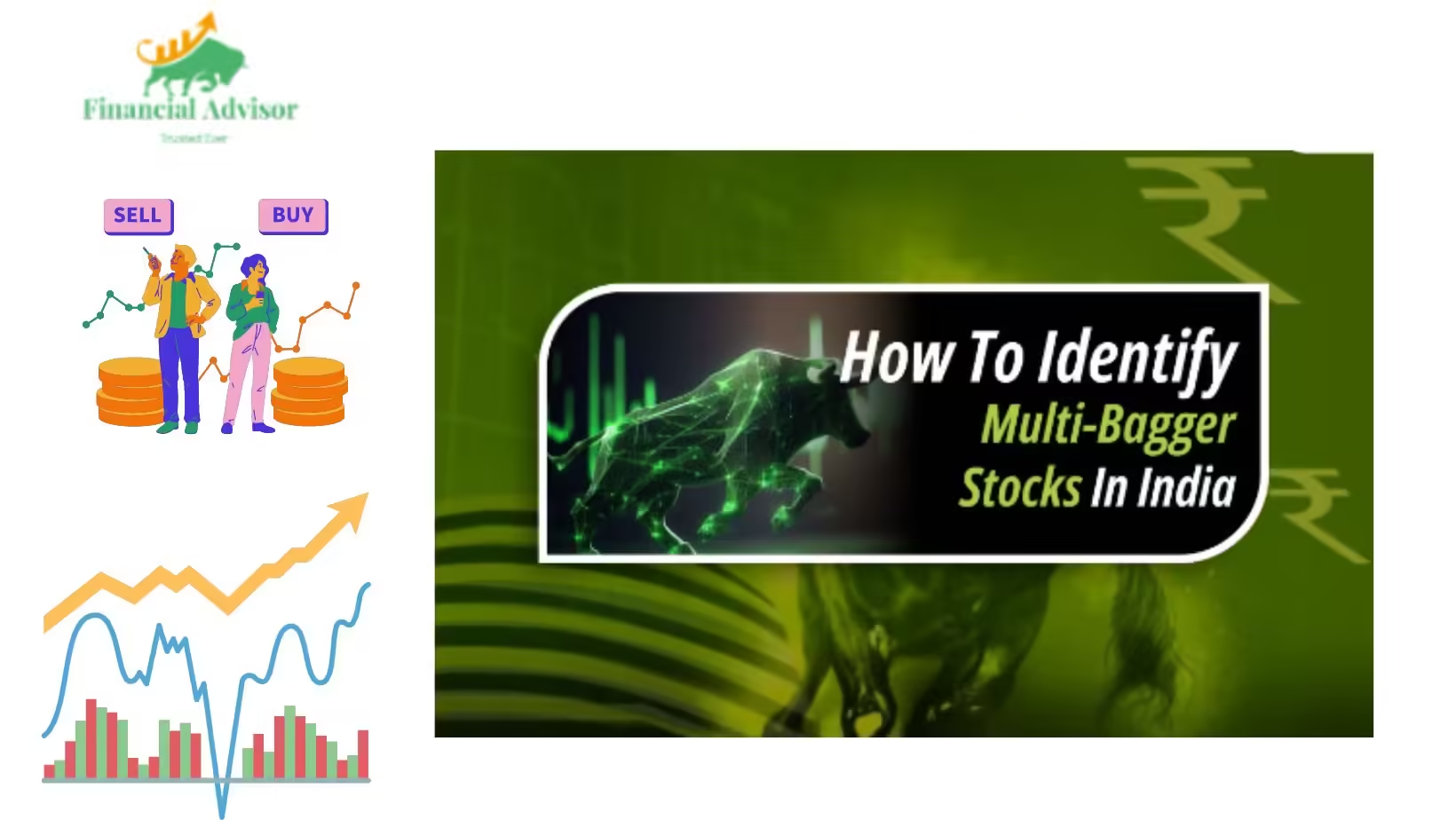Introduction of Top 5 Zero Balance Savings Accounts
Are you in the market for a fuss-free banking solution that fits perfectly into your digital lifestyle? Look no further! Opening a zero balance bank account online has never been easier, thanks to innovative banking platforms like AU Bank, IndusInd Bank, Tide Account, Fi, and Kotak811. These digital banking services are designed for individuals seeking convenience, minimal fees, and easy account management, all from the comfort of their homes. Let’s dive into how you can set up your very own zero balance account with these banks, transforming your banking experience into something smooth, quick, and hassle-free. Let s learn abouth Top 5 Zero Balance Savings Accounts for Indian Citizens.
![Top 5 Zero Balance Savings Accounts for Indian Citizens | 1 India top 5 savings bank account opening online in 2024 [India top 5 Bank]](https://pallabrouth.in/wp-content/uploads/2024/04/Bank-Account.png)
How to Open an Instant Zero Balance Bank Account with AU Bank
Banking has never been easier, and with AU Bank, you can get started on a financial journey that promises zero balance and zero worries. Follow these simple steps to open your account today.
Step 1: Visit the AU Bank website
Initiate your journey by logging onto the AU Bank website. Their interface is user-friendly, ensuring you find what you need without a hassle.
Step 2: Click on the “Open Account” button
Once you’re on the homepage, look for the “Open Account” button. It’s typically prominent, designed to catch your eye. Clicking on it is your first step into the world of seamless online banking.
Step 3: Fill out the online application form
You’ll be directed to an application form. Here, you’ll need to fill out some basic information about yourself—like your name, address, contact details, and so on. It’s straightforward, and you can complete it in no time.
Step 4: Submit the required documents
To verify your identity and fulfill regulatory requirements, you’ll be asked to upload certain documents. Typically, this includes your ID proof (like Adhaar or PAN in India), address proof, and a passport-sized photograph. You can easily upload digital copies of these documents.
Step 5: Complete the verification process
After submitting your documents, you’ll be asked to undergo a quick verification process. This might include a video KYC in some cases, where a bank representative will verify your documents and information via a short video call. It’s fast and ensures your account is activated without any hiccups.
Step 6: Receive your account details and start using your zero balance bank account
Congratulations! Once the verification is complete, you’ll receive your account details via email or SMS. You can now start using your zero balance account with AU Bank, taking advantage of all the perks and features that come with it.
How to Open an Instant Zero Balance Bank Account with IndusInd Bank
IndusInd Bank offers a smooth experience for those looking to enter the banking world with ease. Let’s see how you can open a zero balance account with them.
Step 1: Go to the IndusInd Bank’s website
Begin by visiting the IndusInd Bank website. Their site is designed for ease of use, ensuring you find your way around without trouble.
Step 2: Click on the “Open Account” option
Look for an “Open Account” option on the website. This option is usually front and center, making it easy for you to start the account opening process with just a click.
Step 3: Provide the necessary personal information
Upon clicking the option to open an account, you will be guided through a form where you’ll enter personal details. This includes your name, mobile number, email, and other basic identification information.
Step 4: Upload the required documents
For identity verification, IndusInd Bank will require you to upload certain documents. This generally includes proof of identity and address, such as your national ID card or driver’s license, and something like a utility bill for address proof. Digital copies of these documents can be uploaded directly on the website.
Step 5: Verify your mobile number and email address
To ensure the security of your account and personal information, IndusInd Bank will ask you to verify your mobile number and email address. This usually involves receiving a code through SMS or email and entering it on the website to confirm your details.
Step 6: Get your account details and start using your zero balance bank account
Once all steps are completed, and your documents are verified, IndusInd Bank will send you your new account details. Your zero balance account is now ready to use, and you can start exploring the benefits and features offered by IndusInd Bank.
Opening a zero balance account couldn’t be simpler with these straightforward online processes offered by AU Bank and IndusInd Bank. Embrace the digital age and enjoy hassle-free banking that fits your lifestyle. No more worrying about maintaining a minimum balance, just pure banking convenience at your fingertips. Happy banking!
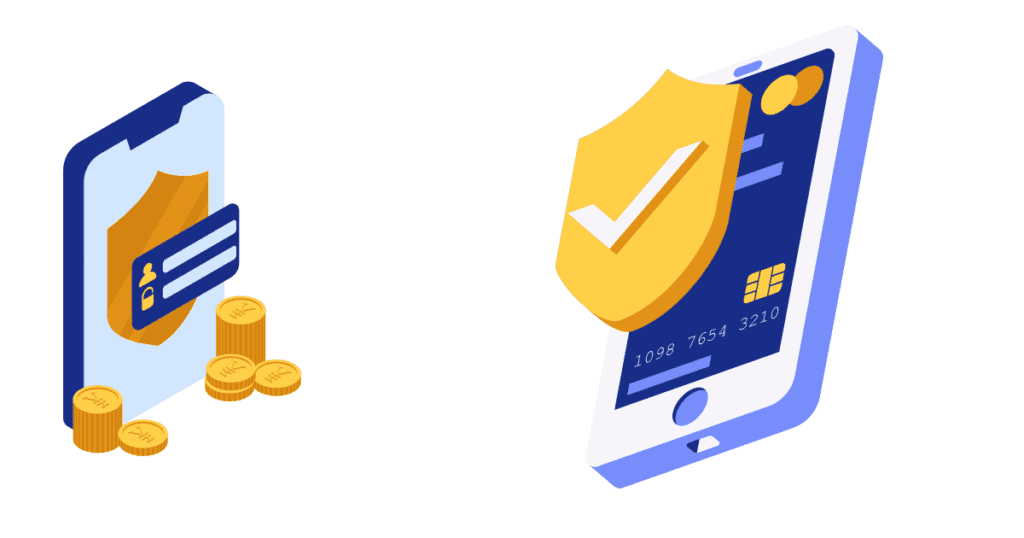
How to Open an Instant Zero Balance Bank Account with Tide Account
Opening an instant zero balance bank account with Tide is a straightforward process designed to accommodate both individual professionals and business owners. Follow these simple steps to start your journey with Tide.
Step 1: Download the Tide Account app from the App Store or Google Play
The first step to opening your account with Tide is to download the Tide Account app. It’s available on both the App Store for iOS users and Google Play for Android users. Simply search for “Tide Account” in your app store, and hit download.
Step 2: Sign up for a Tide Account using your mobile number
Once the app is installed, open it and start the signup process by providing your mobile number. You’ll receive a verification code on your phone, which you’ll need to enter into the app to proceed.
Step 3: Provide the requested personal and business details
After verifying your mobile number, you will be asked to provide some personal information, including your full name, address, and date of birth. If you’re opening a business account, you’ll also need to provide details about your business, such as the business name, address, and the nature of the business.
Step 4: Verify your identity and business information
For identity verification, you’ll be asked to take a photo of a valid government-issued ID (passport, driver’s license, etc.) and a selfie for facial recognition purposes. To verify your business, you might need to upload documents that prove the existence and legality of your business, such as a business registration certificate.
Step 5: Receive your account details and start using your zero balance bank account
Once your identity and, if applicable, your business information have been verified, your account will be activated. You’ll receive your account details, including your account number and sort code, through the app. You can start using your zero balance Tide account right away for your banking needs.
How to Open an Instant Zero Balance Bank Account with Fi
Fi makes opening a zero balance bank account online easy and hassle-free, focusing on tech-savvy users who prefer managing their finances through a smart interface. Here’s how you can open an account with Fi.
Step 1: Install the Fi app on your smartphone
Get started by downloading the Fi app from either the App Store or Google Play, depending on your device. Search for “Fi Money” and proceed with the installation.
Step 2: Sign up for a Fi account using your email address
Launch the Fi app and initiate the sign-up process by entering your email address. Fi will send a confirmation link to your email. Click on it to verify your email address and continue the registration process.
Step 3: Provide the necessary personal information
Next, you’ll need to enter some essential personal details, like your full name, date of birth, and PAN. The PAN (Permanent Account Number) is crucial for financial services in India, as it acts as a unique identifier.
Step 4: Submit the required documents
For KYC (Know Your Customer) purposes and as required by banking regulations, you’ll be asked to upload documents such as a government-issued ID (Aadhaar card, passport, driver’s license) and your PAN card. These documents help verify your identity and enable the bank to comply with legal requirements.
Step 5: Verify your identity and complete the KYC process
Fi uses an online KYC verification process. You may be required to take a live selfie and possibly a live video for further verification. In some cases, you might also need to schedule an in-person verification, although this depends on the regulatory requirements at the time of your account opening.
Step 6: Get your account details and start using your zero balance bank account
Upon successful verification, your Fi account will be activated, and you’ll receive your account details such as your account number and IFSC code. Fi offers a digital savings account with zero balance requirements, so you can begin using it right away for all your banking transactions.
Opening a zero balance bank account has never been easier, thanks to digital banking services like Tide and Fi. By following the steps outlined above, you can quickly set up an account that suits your needs without having to worry about maintaining a minimum balance. This makes managing your finances more straightforward and hassle-free, letting you focus on what truly matters in your life or business. Whether you’re an individual looking for a simple and effective way to manage your money, or a business owner needing a reliable financial hub for your transactions, these platforms offer powerful solutions to meet your needs.
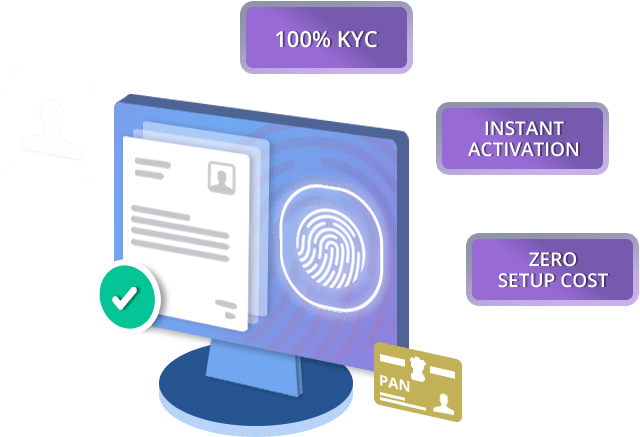
How to Open an Instant Zero Balance Bank Account with Kotak811
Opening an instant zero balance bank account online has never been easier, especially with platforms like Kotak811. Kotak Mahindra Bank offers a streamlined process that lets you open an account from the comfort of your home. Below, we’ll walk you through the easy steps to get started with Kotak811.
Step 1: Go to the Kotak Mahindra Bank website
To kick things off, simply navigate to the Kotak Mahindra Bank’s official website. This platform is the gateway to numerous banking services, including the opening of a new account. Look for a user-friendly interface that guides you smoothly through the process.
Step 2: Click on the “Open an Account” option
Once you’re on the website, scout for the “Open an Account” option. This section is specifically designed for new users wishing to join the Kotak family. Clicking on this will take you to the next step where you’re one step closer to your new zero balance bank account.
Step 3: Fill out the online application form
You will then be directed to an online application form. Here, you’ll need to input basic details such as your name, mobile number, and email address, among others. Ensure the information is accurate to avoid any hiccups in the account opening process.
Step 4: Complete the Aadhaar OTP verification
For added security and as part of the KYC (Know Your Customer) norms, you’ll be required to undergo Aadhaar OTP verification. This involves entering your Aadhaar number followed by the OTP sent to your registered mobile number. This step is crucial for verifying your identity.
Step 5: Provide additional required details and documents
After the verification, there will be a section asking for additional details and necessary documents. This could include your PAN card number, address for communication, and perhaps a photograph. The exact requirements might vary, but the process is made simple and straightforward on the website.
Step 6: Generate and set your MPIN
As you edge closer to completing the process, you’ll be prompted to generate and set a Mobile Personal Identification Number (MPIN). This MPIN will be essential for accessing your account through Kotak’s mobile banking app, ensuring that your account is kept secure.
Step 7: Receive your account details and start using your zero balance bank account
Congratulations! Upon completion of the steps mentioned above, you’ll receive your account details. This includes your account number and other relevant information to start utilizing your zero balance bank account. Kotak811 ensures that the welcome kit and debit card (if applicable) are swiftly delivered to your communicated address, wrapping up a seamless and hassle-free onboarding process.
Opening a zero balance bank account with Kotak811 is not just convenient but also brings along the promise of efficient and trouble-free banking. By following these simple steps, you’re well on your way to enjoying the benefits of a Kotak811 account without the worry of maintaining a minimum balance. Welcome to hassle-free banking!
Conclusion
Opening a zero balance bank account online has never been easier. Whether it’s AU Bank, IndusInd Bank, Tide Account, Fi, or Kotak811, you’re just a few clicks away from starting your banking journey without the requirement to maintain a minimum balance. By choosing any of these institutions, you’re opting for convenience, efficiency, and a hassle-free banking experience. So, why wait? Go ahead, select the bank that best suits your needs, and embark on a seamless financial voyage today!