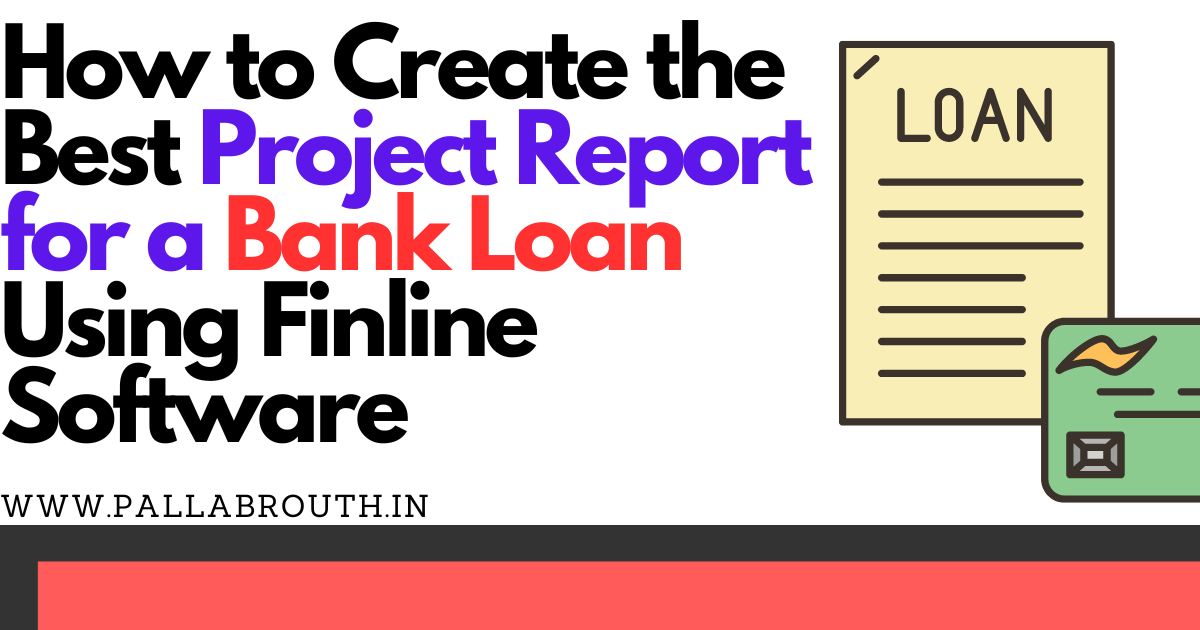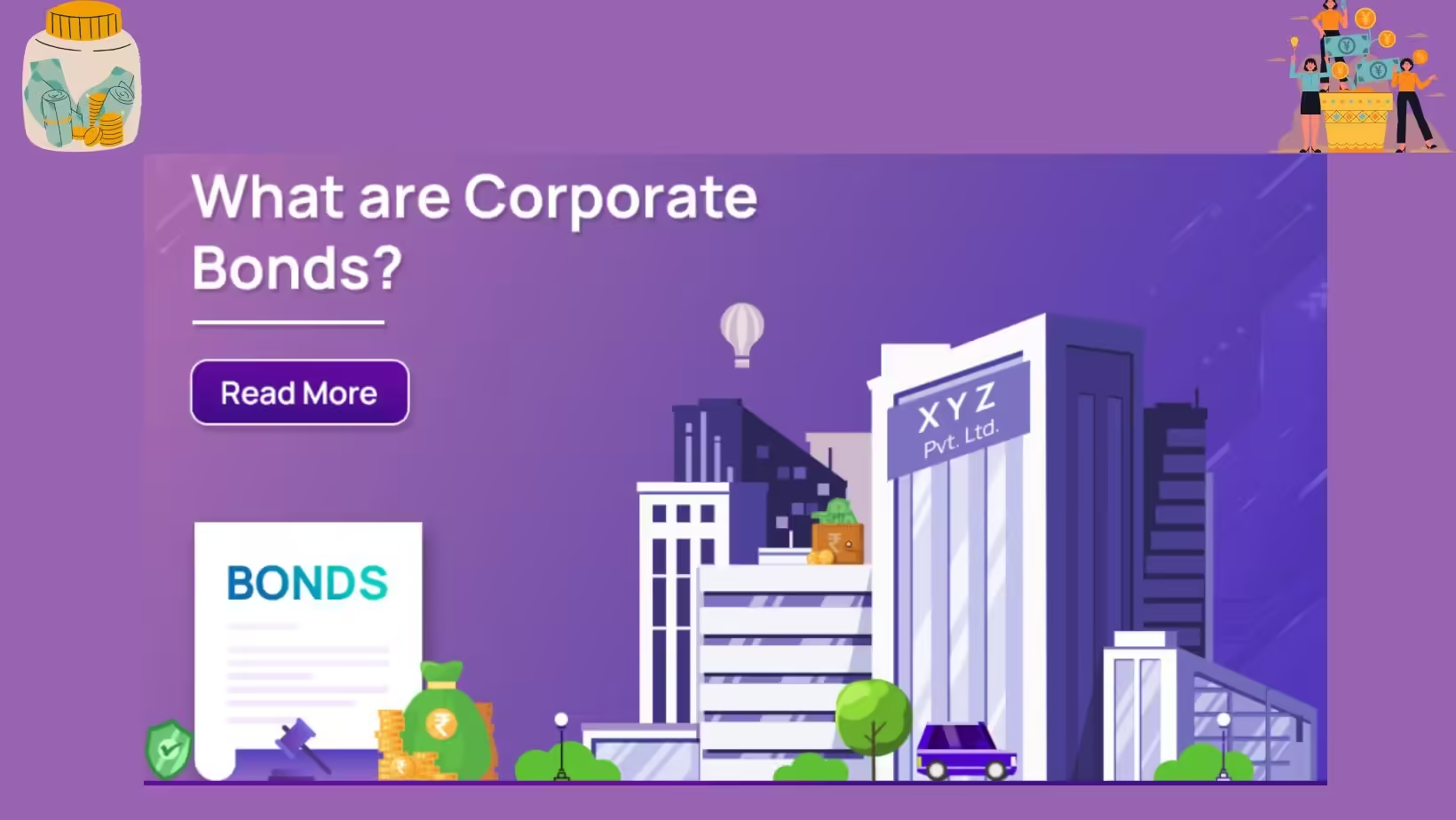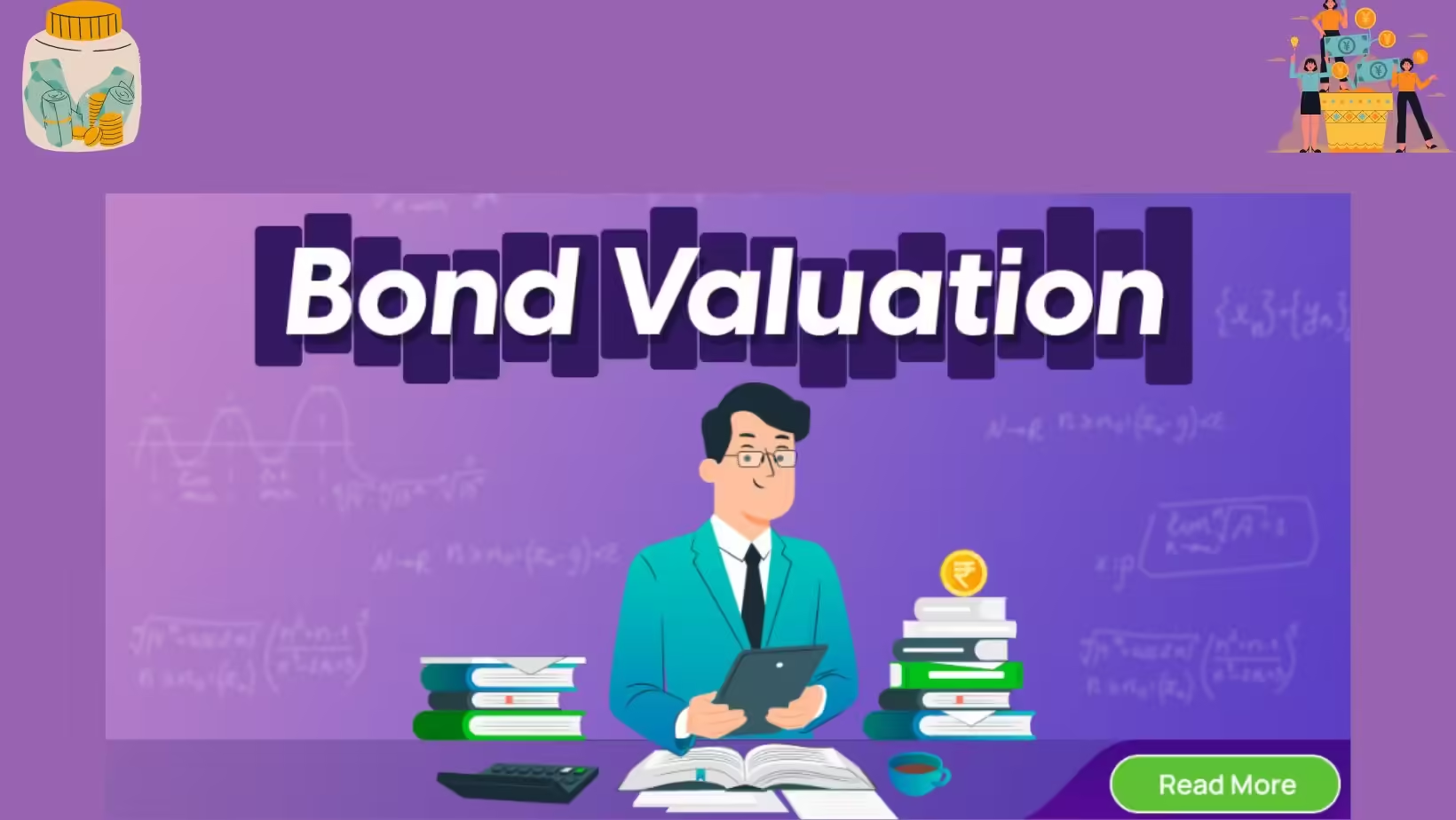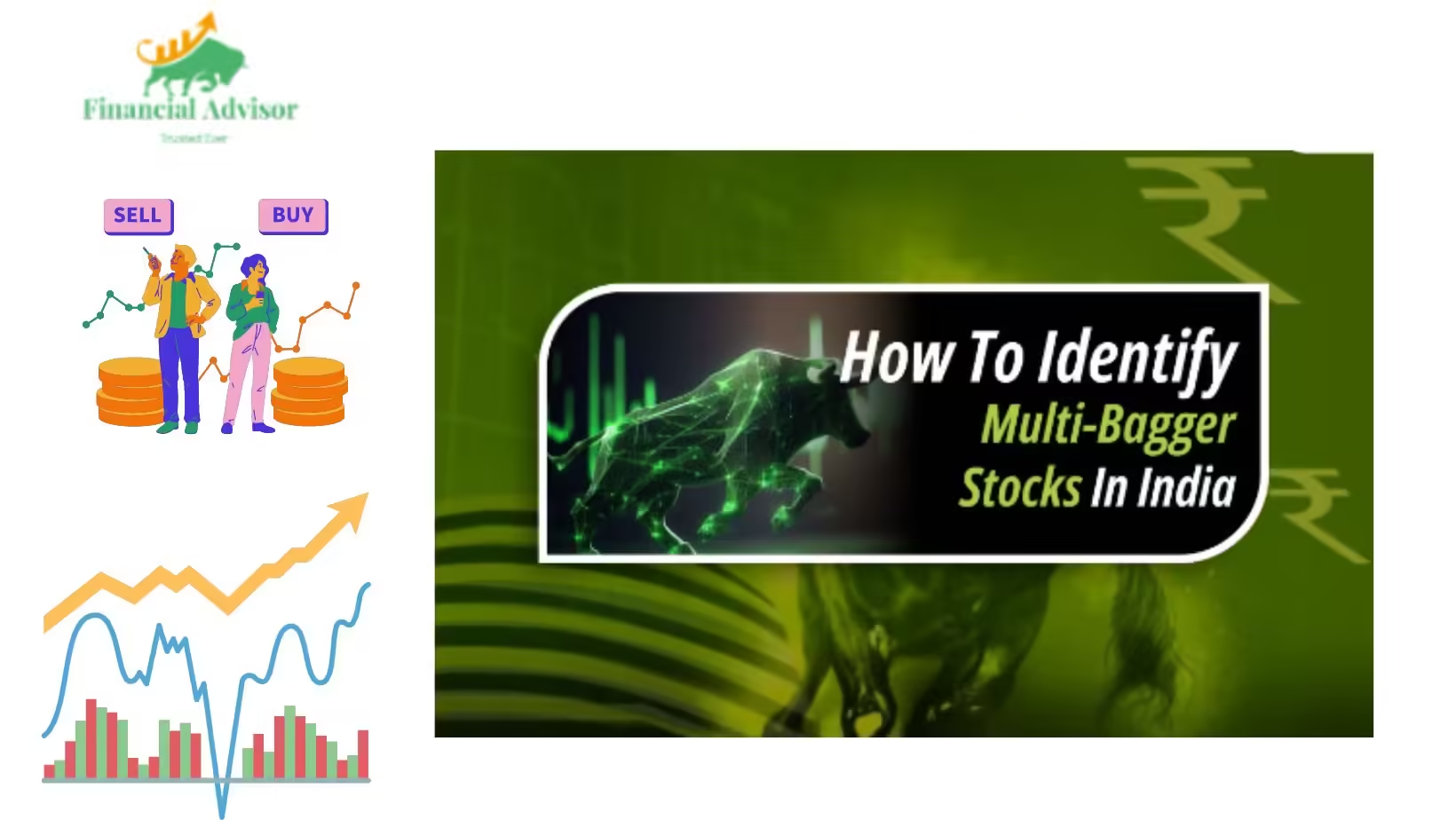Introduction
Navigating the waters of securing a bank loan for your project can often feel like steering through a maze with no map. But, guess what? There’s a nifty tool out there that can act as your compass and guide: Finline software. This powerful ally is designed to simplify the complexities of financial analysis and project reporting, making your loan application process smoother and your chances of approval higher. Creating the best project report for a Bank Loan Using Finline Software doesn’t have to be a daunting task anymore.
With Finline software, you’re equipped to present your financial data in a compelling, organized, and professional manner. Whether you’re a seasoned business owner or just starting out, understanding how to leverage this software can be a game-changer for your project’s funding journey. So, let’s dive into the how-tos of using Finline software to craft a winning project report, making your dreams one step closer to reality.
Understanding the Importance of a Comprehensive Project Report
Whether you’re starting a new business or expanding an existing one, securing a bank loan can be a pivotal step toward achieving your financial goals. At the heart of this endeavor is the project report—a document that can make or break your loan application. Let’s dive into what a project report is and why it’s so crucial for your bank loan application.
What is a project report?
A project report is a detailed document that outlines everything a lender needs to know about your business project. It covers the business idea, plans for implementation, financial projections, market analysis, and risks involved. Think of it as a blueprint that paints a clear picture of your business’s future, demonstrating its viability and how you plan to achieve success. This report essentially allows lenders to assess your project’s feasibility and your capability to pay back the loan.
Why is a project report crucial for a bank loan application?
A well-prepared project report is crucial for several reasons:
– It showcases your business’s potential: A comprehensive project report demonstrates that you’ve done your homework and understand the market, including your competitors and target audience.
– Increases your credibility: It signals to lenders that you’re serious about your business and have a clear, thoughtful approach to making it succeed.
– Risk assessment: It helps lenders assess the risk associated with your project. A detailed report includes a SWOT analysis (Strengths, Weaknesses, Opportunities, and Threats), providing insights into potential risks and how you plan to mitigate them.
– Financial projections: One of the most crucial aspects for lenders, this section outlines your expected revenues, profit margins, and cash flow, proving your project’s financial viability.
Crafting such a report might sound daunting, but that’s where tools like Finline come into play.
Overview of Finline Software
In today’s tech-savvy world, software solutions like Finline have transformed the way we prepare project reports. Finline is designed to streamline the creation of comprehensive, detailed, and lender-friendly project reports. Here’s how it positions itself as an indispensable tool for preparing your bank loan application.
Introduction to Bank Loan Using Finline Software
Finline software is a web-based application specifically designed to simplify the process of generating project reports for bank loans. Its user-friendly interface and automated features remove the complexities typically associated with financial statements and projections. Finline is tailor-made for entrepreneurs, small business owners, and anyone in need of presenting their business ideas in a structured, professional manner for funding purposes.
Key features and benefits of using Finline for project reports
– User-friendly: Even if you’re not a finance expert, Finline’s intuitive design guides you through the process, making it easy to input your data and generate a report.
– Customizable templates: Depending on your industry and project type, Finline offers customizable templates that hit all the critical points lenders are looking for.
– Automatic financial calculations: Say goodbye to complicated Excel formulas. Finline automates the process, ensuring your financial forecasts are accurate and consistent.
– Professional presentation: The software generates reports that are not only comprehensive but also professionally formatted, enhancing your credibility among lenders.
These features make Finline an excellent ally in your quest for securing a bank loan.
How Finline simplifies financial analysis for loan applications
One of the highlights of using Finline software is its capability to demystify financial analysis for your project report. Here’s how it makes the process simpler and more effective:
– Automatic generation of financial statements: Finline creates essential statements like the profit and loss statement, balance sheet, and cash flow statement based on the data you enter.
– Detailed financial summary: With Finline, you get a detailed summary highlighting key metrics such as Net Present Value (NPV), Internal Rate of Return (IRR), and break-even point, providing a clear picture of your project’s financial health.
– Assessment of profitability and viability: The software helps you easily show the profitability and viability of your project through well-constructed financial models and projections.
– Risk evaluation: Finline also includes features for evaluating and presenting the financial risks associated with your project, which is a crucial part of convincing banks to fund your venture.
By offering these robust features, Finline simplifies what used to be a cumbersome process of financial analysis, making it accessible even to those without a background in finance. This software not only aids in creating a compelling project report but also significantly improves your chances of approval for a bank loan.
In the competitive world of business, your project report can be the difference between getting the financial support you need and being passed over. By understanding the importance of a comprehensive project report and utilizing powerful tools like Finline software, you can increase your credibility, effectively present your business idea, and successfully secure the funding you require. Whether you’re in the planning stages of your business or looking to expand, there’s no underestimating the power of a well-crafted project report for your bank loan application.
Step-by-Step Guide to Creating a Project Report Using Finline
Creating a project report for a bank loan can seem daunting, but with Finline software, the process becomes streamlined and manageable. Let’s walk through the steps to utilize Finline effectively, ensuring your project report stands out.
Setting up your account and accessing the software
To kick things off, you’ll need to set up your Finline account. Head over to the Finline website and sign up with your business email and a secure password. Once your account is active, navigate through the dashboard to familiarize yourself with the layout. Finline is user-friendly, so don’t worry about getting lost in complex features. The dashboard is your command center, from which you can start creating your project report.
Entering project details and financial information
Now, it’s time to dive into the nitty-gritty. Begin by clicking on “Create New Project” and enter your project’s details, such as the project name, type, and duration. Be as precise as possible to give the bank a clear picture of what you’re proposing.
Next, input your financial information. This step is crucial—accuracy is king. Finline simplifies this process by providing predefined templates for financial statements, such as profit and loss, balance sheet, and cash flows. You just need to fill in your numbers, and Finline will do the rest, compiling them into an organized format.
Generating a detailed project report
With all the necessary information entered, it’s time for Finline to work its magic. Click on the “Generate Report” button, and voila, your initial project report is ready. This document will include an executive summary, detailed financial statements, and projections for your project’s future performance. Take a moment to review the report thoroughly, ensuring all data is correctly represented.
Customizing the report to meet bank requirements
Banks may have specific requirements for project reports. Finline allows you to customize your report to meet these requirements. This might include adding sections like market analysis, competitor analysis, or additional notes on financial assumptions. Use Finline’s editing tools to modify the report as needed, ensuring it aligns with what the bank is looking for. Attention to detail here can make a significant difference in how your application is perceived.
Best Practices for Optimizing Your Project Report
To elevate your project report from good to great, follow these best practices. They’ll help optimize your report, improving your chances of securing that bank loan.
Highlighting key financial metrics
Financial metrics are the heartbeat of your project report. Prioritize highlighting key metrics like Return on Investment (ROI), Net Present Value (NPV), and break-even point. These figures provide quick insight into the financial viability of your project, making it easier for the bank to assess your proposal. Use Finline’s tools to visually emphasize these metrics, making them stand out in your report.
Including persuasive language and visuals
Your project report isn’t just a collection of numbers; it’s a story. Use persuasive language to articulate the potential and significance of your project. Explain how the loan will be utilized and the growth it will drive. Including visuals like charts, graphs, and infographics can also make your report more engaging. Finline allows you to insert these elements seamlessly, enhancing the readability and appeal of your report.
Ensuring accuracy and consistency in data
Inaccuracy is a major red flag for banks. Double-check every piece of data in your report for accuracy and consistency. Ensure that your financial projections are realistic and align with industry benchmarks. Finline helps maintain accuracy by automatically calculating financial ratios and projections based on the information you provide. Still, it’s on you to ensure the initial data is correct.
Addressing potential concerns or risks proactively
Every project has its risks, and banks know this. Instead of avoiding the topic, address potential risks head-on in your report. Use Finline to include a risk analysis section, detailing how you plan to mitigate these risks. Demonstrating foresight and preparedness can significantly strengthen your loan application, showing the bank that you’re not just optimistic but also realistic and well-prepared.
By following these steps and best practices, you can leverage Finline software to create a compelling project report for your bank loan application. Remember, the goal of the project report is to succinctly convey the value and feasibility of your project. With precision, clarity, and a bit of flair, you’ll be well on your way to securing the financial backing you need to propel your project forward.
Submission and Follow-up
Now that you’ve mastered how to create an impressive project report using Finline software, it’s time to move to the next crucial steps: Submission and Follow-up. This stage is equally vital as it involves a direct interaction with the bank. How you manage this process can significantly influence the bank’s decision on your loan application. Let’s guide you through uploading and submitting your project report, engaging with the loan officer, and handling feedback efficiently.
Uploading and submitting your project report to the bank
After you’ve put in the effort to craft an insightful project report using Finline software, the next step is to get this document into the right hands at the bank. Most banks now offer digital portals where you can upload documents related to loan applications. Ensure your report file is in a universally acceptable format (usually PDF), and double-check that all personal and project-related information is accurate and matches the one in your loan application form.
When uploading, pay close attention to any additional documents the bank might require. This could include identification proofs, project-related legal documents, and more. Ensuring that all required documents are uploaded simultaneously can speed up the review process. Additionally, keep a lookout for confirmation emails or notifications from the bank acknowledging receipt of your project report.
Tips for engaging with the loan officer during the review process
The role of a loan officer is pivotal in the loan application process. They are your direct link to the bank and can offer valuable insights into how your application is progressing. Here are a few tips on how to engage effectively with them:
– Be Proactive: Initiate contact by introducing yourself and explaining your project briefly. Ask for the best way and times to contact them for updates.
– Stay Professional: All your communications should be polite and professional. Remember, the loan officer is there to assist, but they also have guidelines to follow.
– Keep Your Documents Handy: Be prepared to provide additional information or documents at a moment’s notice. Having everything organised will demonstrate your commitment and seriousness about the loan.
– Ask for Feedback: Early in the process, inquire if there’s any aspect of your project report or application that could be improved. This shows your willingness to cooperate and work together towards a positive outcome.
Handling feedback and making necessary revisions
Feedback from the bank, especially the loan officer, can provide crucial insights into how your project report is perceived and what might be missing or needs improvement. Here’s how you can handle this effectively:
– Listen Carefully: Take notes on all the feedback provided. Ask clarifying questions if certain points are not clear.
– Embrace Constructive Criticism: Understand that any critique is aimed at strengthening your application, not discrediting your effort.
– Respond Promptly: Once you’ve received feedback, make the necessary revisions to your project report as quickly as possible. Delay in responding might reflect poorly on your commitment to the project.
– Confirm Receipt: After making revisions, inform the loan officer and confirm they’ve received the updated report. This keeps the communication channels open and demonstrates your responsiveness.
By following these steps, you enhance your chances of making a positive impression on the bank and moving your loan application closer to approval. Managing submission, engaging effectively with the loan officer, and handling feedback with agility are key components that, along with a strong project report from Finline software, set the stage for your financial success.
Conclusion
Crafting the perfect project report for your bank loan application may seem daunting, but with the right tools, it’s entirely within reach. Finline software stands out as a beacon for those looking to navigate the complex waters of financial analysis and loan application with ease. By following the outlined steps, from understanding your project’s nuances to presenting your financial data in a clear, concise manner, you’re not just submitting a report; you’re telling the story of your project’s potential and reliability.
Remember, the key to a successful loan application is not just in the numbers, but in how you present them. Finline software offers a platform that not only simplifies this process but also elevates your application, making it more comprehensible and attractive to lenders. Whether you’re a seasoned business owner or stepping into the entrepreneurial realm for the first time, leveraging Finline for your project reports can make all the difference.
In summary, your journey to securing a bank loan is significantly smoothed out with Finline. It’s about showcasing your project in the best light, backed by solid financial analysis and projections. With this software, you’re well-equipped to create a project report that resonates with lenders and moves you closer to achieving your business goals. So, dive in, leverage the power of Finline, and watch as doors of opportunity swing wide open for your venture.