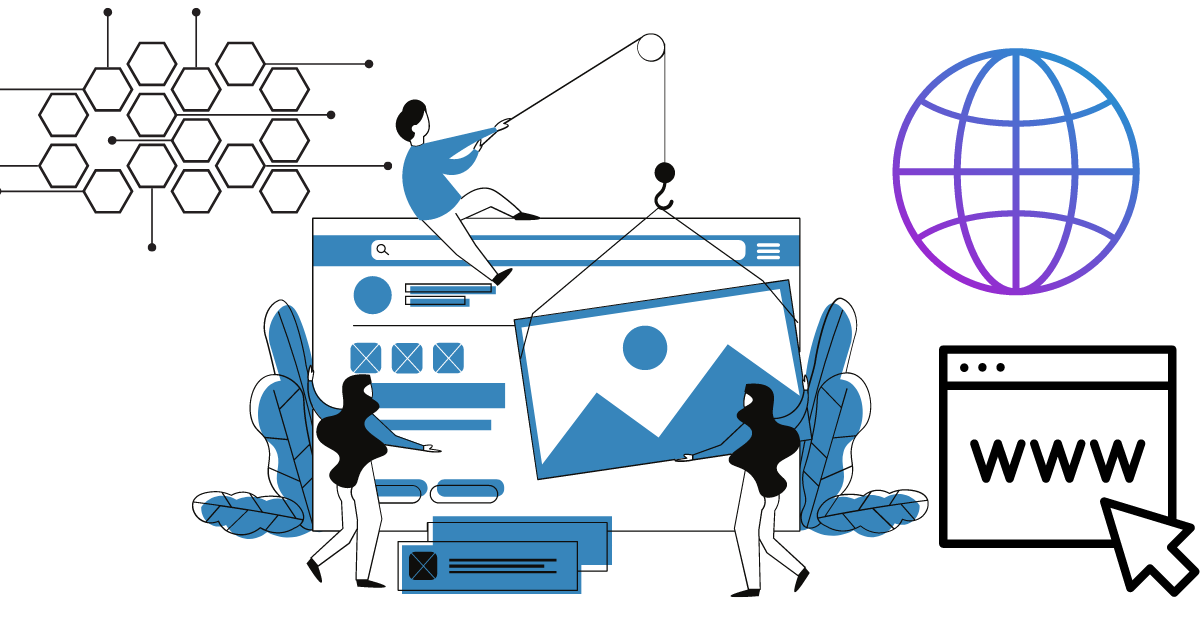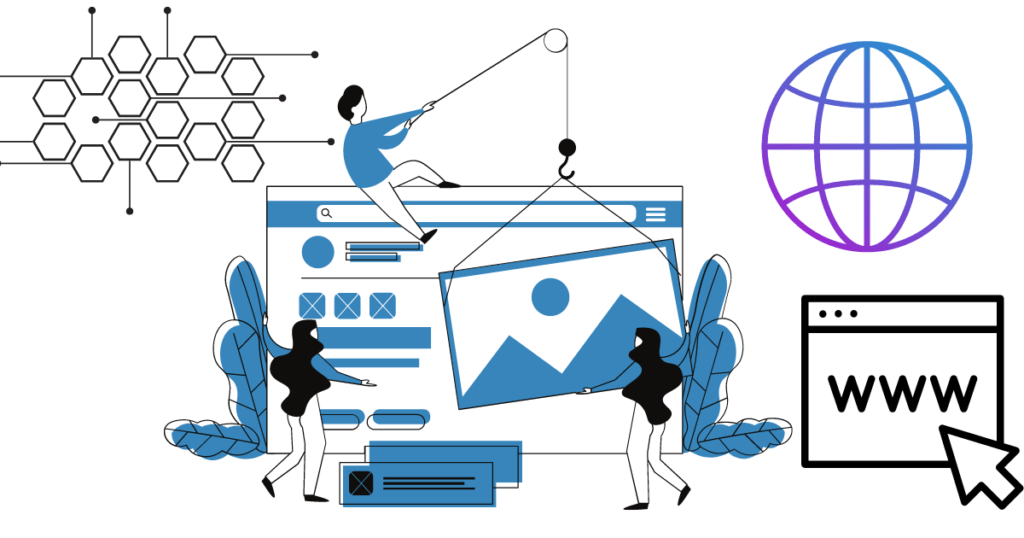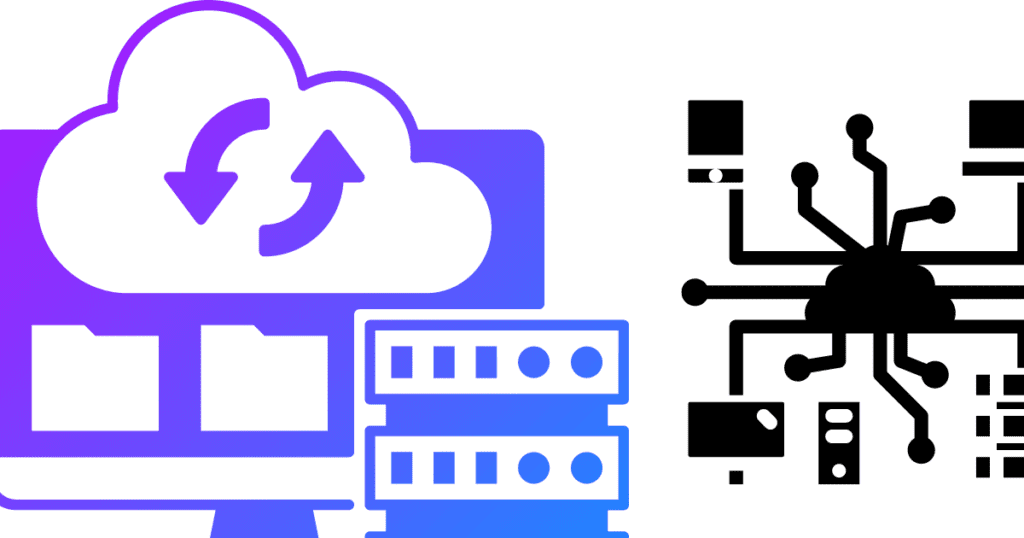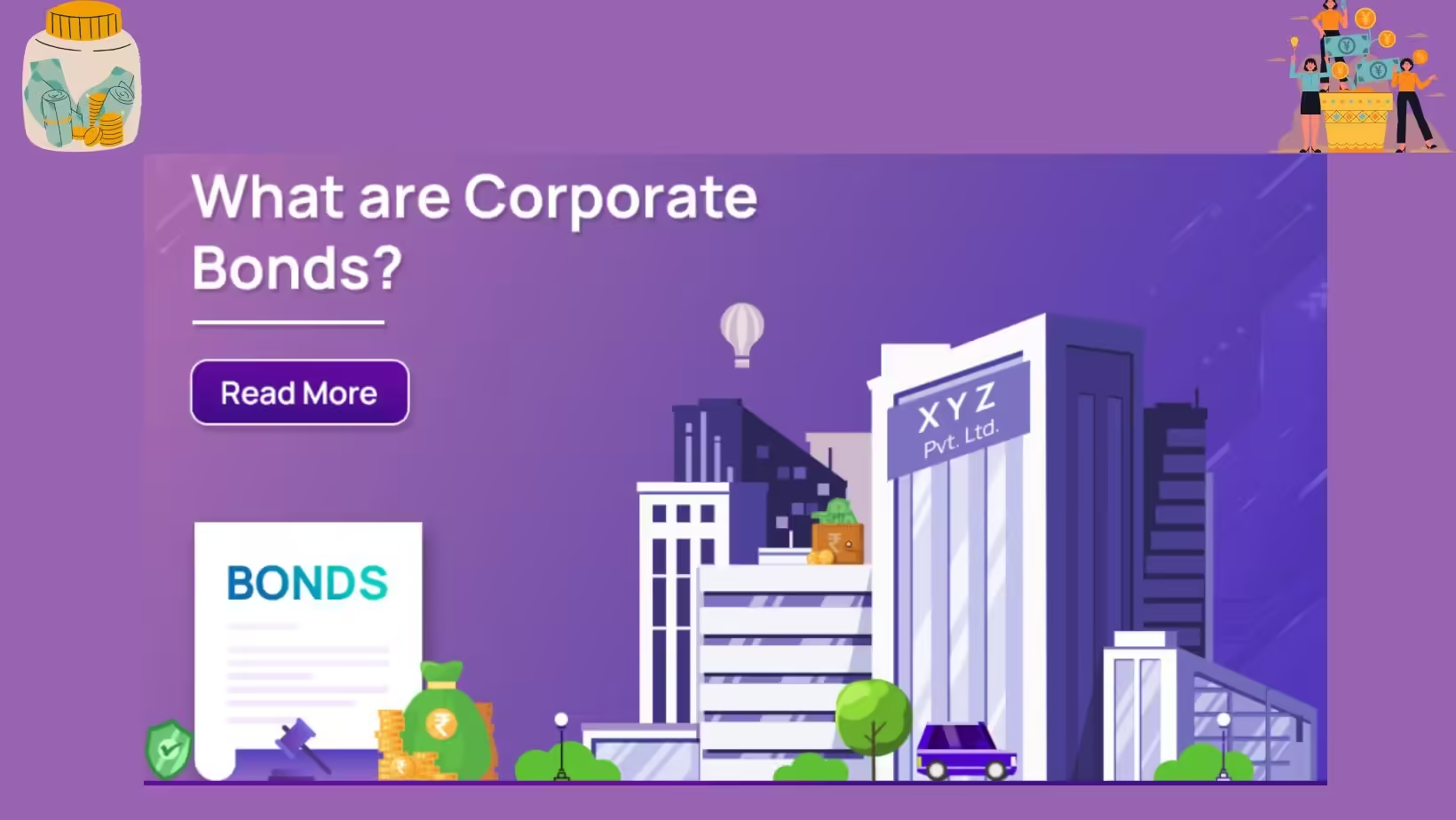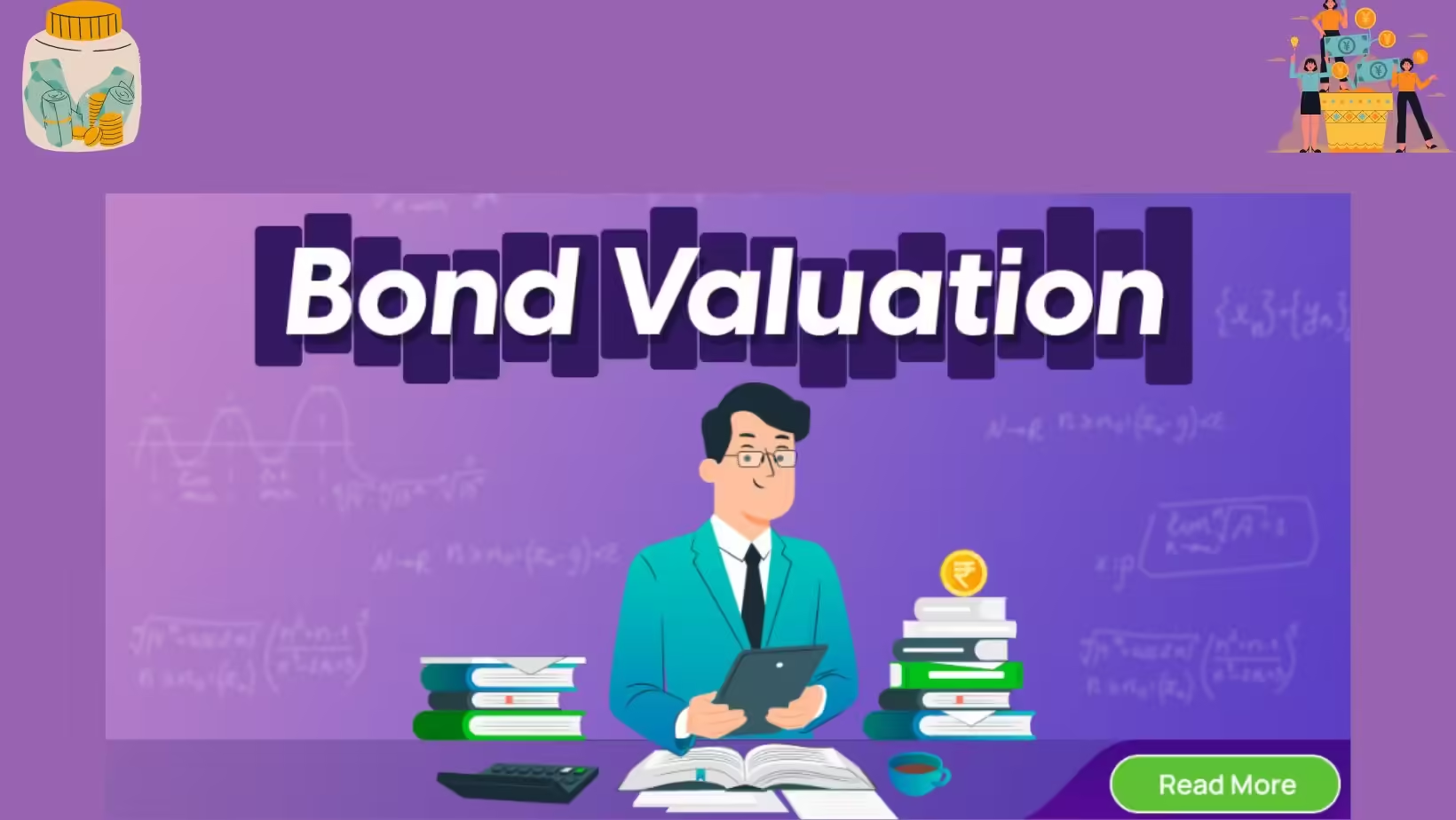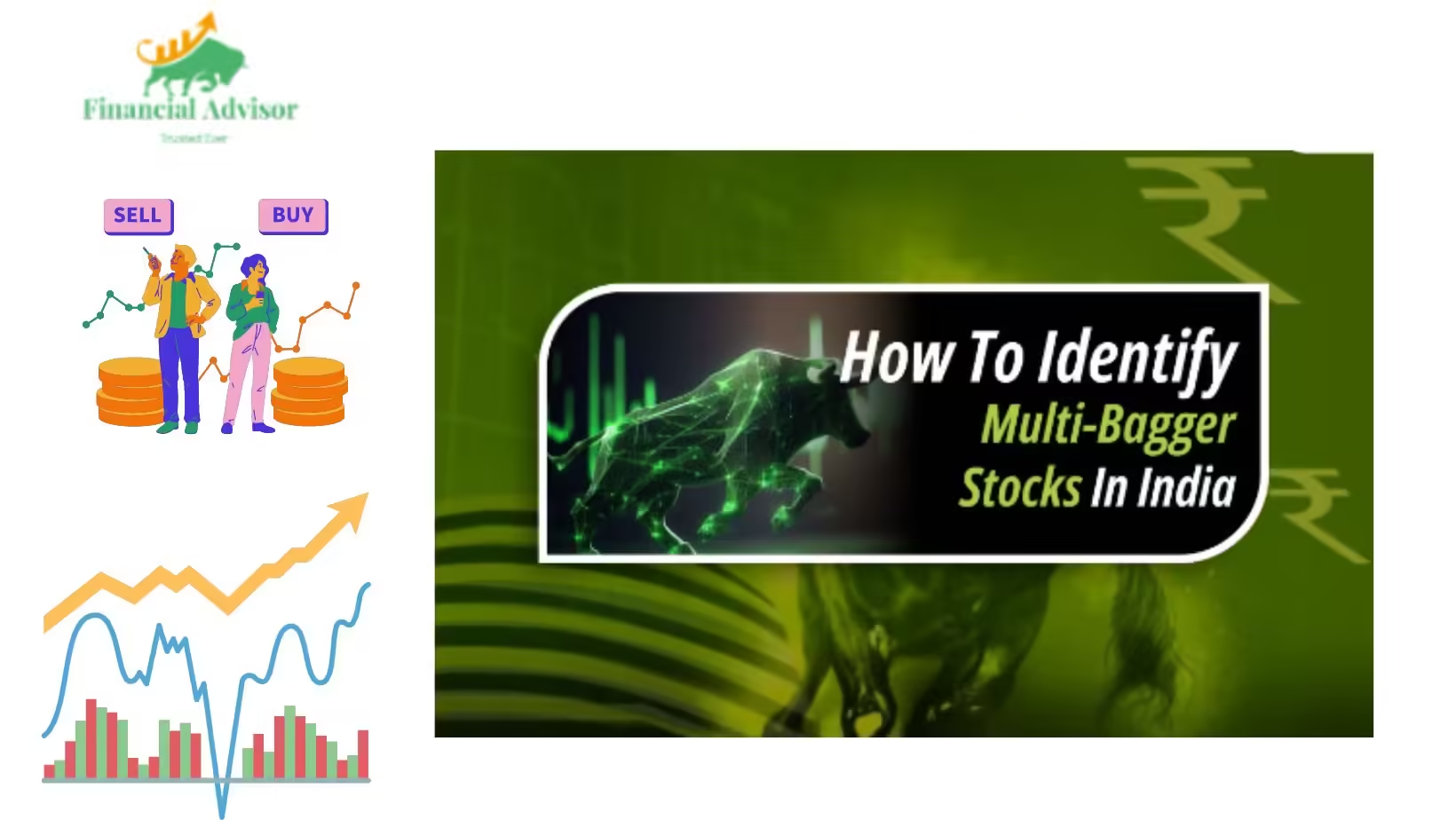Introduction
Overview of the importance of a good hosting server for website building
Choosing the right hosting server is like laying the foundation for your house. It determines how fast your website loads, how much downtime you’ll face, and the overall user experience. A great hosting server ensures your website is always up and running smoothly, making it crucial for any successful website. Lets start to learn about The Ultimate Guide: How to Build a Website with the Best Hosting Server.
Brief explanation of the benefits of building a website from scratch
Building a website from scratch offers unparalleled flexibility and customization. You get to mold every aspect of your site to perfectly match your vision and needs. Plus, it allows you to optimize every element for performance and SEO, giving you a head start in the competitive digital space. While it may seem daunting, the control and potential for optimization make it well worth the effort.
Choosing the Best Hosting Server
When you’re knee-deep in the world of website creation, one term you’ll come across often is “hosting server”. This is where the magic happens—where your website lives and breathes on the internet. But not all hosting servers are created equal, and choosing the right one is pivotal for your website’s success. So, let’s dive into how to select the best hosting server for your needs.
Factors to consider when selecting a hosting server
Choosing a hosting server can feel like navigating a dense jungle without a map if you don’t know what to look for. Here are several key factors to guide you through the foliage:
– Performance and speed: Your website’s loading time can make or break the user experience. Look for servers known for their speed.
– Uptime reliability: You want your website to be accessible around the clock, so high uptime rates are crucial.
– Customer support: If things go south, you’ll want an expert team ready to help you at any time.
– Pricing: While cheaper options might be tempting, remember the value of quality. However, that doesn’t mean the most expensive option is always the best. Find a balance.
– Scalability: As your website grows, your server needs to grow with it. Look for hosts that offer easy upgrades and scalability.
– Security features: Safeguarding your website from cyber threats is non-negotiable, so prioritize hosts that offer strong security measures.
Comparison of different hosting server options
There are several types of hosting servers out there, each with its pros and cons. Let’s break them down:
– Shared hosting: This is where your website shares a server with other websites. It’s budget-friendly but might lack in performance during traffic spikes.
– VPS (Virtual Private Server) hosting: A middle ground between shared hosting and dedicated hosting, offering better performance without breaking the bank.
– Dedicated hosting: Here, you have an entire server to yourself, granting optimal performance and security. It’s ideal for large, high-traffic websites but is more expensive.
– Cloud hosting: A newer option that allows your website to utilize the resources of several clustered servers. It’s scalable and reliable but can get pricey.
Recommended hosting servers for website building
Based on the criteria mentioned above, here are a few hosting servers that stand out:
– Bluehost: Great for beginners due to its user-friendliness and excellent customer support.
– SiteGround: Known for its high performance, strong security features, and top-notch customer service.
– WP Engine: A superb option if you’re planning to build your website with WordPress, offering tailor-made solutions.
Setting Up the Hosting Server
Once you’ve chosen your hosting server, it’s time to get your hands dirty and start setting up. Fear not, for it’s less daunting than it sounds with this handy guide.
Step-by-step guide to setting up the chosen hosting server
1. Purchase a hosting plan: Choose the plan that fits your needs and complete the purchase.
2. Register your domain name: If you haven’t already, register a domain name through your host or a separate provider.
3. Access your hosting account: Log into your hosting control panel, where you can manage everything related to your site.
4. Install a CMS (optional): If you’re using a Content Management System like WordPress, look for the one-click installation feature.
5. Upload your website files: Either through the CMS or by using an FTP client, upload the files that compose your website.
Explanation of the required configurations for optimal performance
To ensure your website runs smoothly and efficiently, you’ll need to configure a few settings:
– Set up email accounts: If your hosting provides email services, set up any required email accounts.
– Configure backups: Look for automated backup options to protect your website data regularly.
– Enable security features: Activate any available firewalls, malware scanning, and other security measures.
– Optimize for speed: Utilize caching, Content Delivery Networks (CDN), and compress images to improve website loading times.
By following these steps and ensuring proper configurations, you’re setting yourself up for a successful website launch. Remember, the world of web development is ever-evolving, so keep learning and adapting as you grow.
Planning and Designing Your Website
Creating a website is a form of art combined with science. The planning and designing phase is the blueprint of that creation. It’s where every good website begins its journey from concept to reality. This stage is not just about picking colors or fonts, but deeply understanding the purpose of your website and crafting every element carefully to serve that purpose.
Understanding the purpose and target audience of the website
Before diving into any design specifics, pause and ponder on the ‘why’ behind your website. Are you looking to sell products, offer services, or simply share information? This purpose will shape every decision you make onwards. Your target audience is the next crucial piece. Who are they? What do they need? How do they browse? Knowing your audience will guide you in creating content and design that resonates with them.
Creating a sitemap and wireframes for the website layout
Once you have a clear understanding of the purpose and audience, it’s time to lay out your ideas. Start with a sitemap – a bird’s eye view of your website’s structure. It highlights how each page connects and helps ensure a smooth user experience. Following the sitemap, wireframes come into play. These are simple, but detailed sketches of your webpage layouts, focusing on elements placement rather than design or color. Wireframes are a great tool to visualize and test different layouts quickly.
Choosing a responsive and user-friendly design template
The world today is mobile, and your website needs to adapt. Choosing a responsive design template ensures that your site looks great on any device – be it a desktop, tablet, or smartphone. User-friendliness is key to keeping visitors on your site longer. Opt for a design that is intuitive and easy to navigate. Fortunately, there’s no shortage of professional templates that can serve as a solid starting point for your website. Many are customizable allowing you to add your unique touch without compromising on responsiveness or usability.
Installing Content Management System (CMS)
For many, the technical side of website building can seem daunting. This is where a Content Management System (CMS) shines. It’s a software that enables you to create, manage, and modify content on your website without needing specialized technical knowledge.
Overview of popular CMS options for website building
When it comes to choosing a CMS, you’re spoiled for choice. WordPress is perhaps the most popular, renowned for its ease of use and flexibility. Joomla and Drupal are also strong contenders, offering more advanced features and customization options. There’s also Shopify or Wix, which are great for e-commerce or simpler sites, respectively. Each has its own pros and cons, so consider your website’s needs and your own technical comfort level when choosing.
Step-by-step guide to installing and configuring the CMS on your hosting server
Installing a CMS might sound technical, but many hosting providers offer one-click installations for popular platforms like WordPress, making it quite straightforward. Here’s a general step-by-step guide:
1. Choose your hosting server carefully, ensuring it supports the CMS of your choice.
2. Log into your hosting account and look for the website or CMS installation section.
3. Select your desired CMS and click the install button. The system might ask you to choose a domain name and possibly set up a database.
4. Follow the prompts to complete the installation. This typically involves setting up an admin username and password.
5. Once installed, access your CMS dashboard to start customizing your site. You can choose themes, set up pages, and add content.
Remember, each hosting server and CMS might have slightly different installation steps. Always refer to the provided manuals or help sections for guidance. With your CMS installed, you’re well on your way to bringing your website to life.
Customizing the Website
Creating a website is just the beginning. The next step is to make it your own by customizing its look and feel to match your brand or personal style. This is where your chosen content management system (CMS) comes into play, offering a range of customization options to make your website stand out.
Exploring different customization options available in the CMS
Most CMS platforms offer a variety of themes and templates that you can use as the foundation for your website’s design. These themes are often customizable, allowing you to adjust colors, fonts, and layout with just a few clicks. Beyond aesthetic changes, you can also modify the functionality of different pages to better suit your needs, whether it’s adding contact forms, galleries, or even integrating social media feeds directly into your site. Remember, the key here is to strike a balance between a design that is uniquely yours and one that provides a great user experience.
Adding and managing website functionalities through plugins
Plugins are a fantastic way to extend the capabilities of your website without having to code everything from scratch. Whether you need to add an online store, a booking system, SEO tools, or security features, there’s likely a plugin that can do the job. But, with great power comes great responsibility – it’s important to keep your plugins up to date and to only use ones that are well-reviewed and maintained. This not only helps your website run smoothly but also secures it against potential vulnerabilities.
Creating and Structuring Content
Now that your website looks the part, it’s time to fill it with content that turns visitors into fans, customers, or followers. Content creation is an art and a science, requiring not only creativity but also a strategic approach to serve both your audience’s needs and your goals.
Tips for creating engaging and informative website content
The first step in creating great content is understanding who your audience is and what they’re looking for. Use this insight to craft content that addresses their needs or interests, whether it’s through informative blog posts, engaging videos, or compelling photography. Always aim for clarity and conciseness in your writing, breaking down complex ideas into digestible pieces. Don’t forget the power of storytelling – even the most mundane topics can be made interesting with the right narrative. Lastly, make sure your content is optimized for search engines without sacrificing readability. This means using keywords naturally, adding alt-text to images, and structuring your content with headings and subheadings for better scan-ability.
Organizing and structuring the content for easy navigation
The best content in the world won’t serve its purpose if your visitors can’t find it. Organize your website’s content in a logical manner, with a clear hierarchy that guides visitors through your site. Utilize menus and categories to group related content, making it easy for visitors to discover more of what interests them. A search function can also be invaluable for larger sites, allowing users to find specific content quickly. Don’t underestimate the power of a well-placed call-to-action (CTA); directing your visitors to the next step, whether it’s signing up for a newsletter, making a purchase, or reading another article, can significantly enhance user engagement and the effectiveness of your site.
In essence, building a successful website is a blend of creativity, strategic planning, and ongoing management. By focusing on both the design and the content, you create a space that’s not only visually appealing but also rich in valuable information and easy for your visitors to navigate. With these foundations in place, your website is well on its way to becoming a go-to resource in its niche.
Optimizing Your Website for Search Engines
The internet is a vast ocean of information, and your website is just one of billions trying to get noticed. That’s where Search Engine Optimization (SEO) comes into play. SEO is the compass that guides internet users to your website. Without it, your site might as well be invisible.
Importance of search engine optimization (SEO) for website success
SEO is crucial for website success because it directly affects your site’s visibility. The higher your site ranks on search engine results pages (SERPs), the more likely users are to find you. This is especially important considering most internet users rarely scroll past the first page of search results. A well-optimized website gains more traffic, and with more traffic comes the potential for more conversions, be it sales, sign-ups, or any other goals your site aims to achieve.
Strategies for optimizing website content and structure for SEO
Optimizing a website for SEO is not a one-size-fits-all process, but there are several strategies you can employ to improve your site’s rankings:
– Use relevant keywords: Research and integrate keywords that your target audience is likely to use when searching for your services or products.
– Create quality content: Regularly update your site with original, relevant content that adds value to your visitors. This can include blog posts, how-to guides, and informative articles.
– Improve site speed: Ensure your site loads quickly on all devices as search engines prioritize sites that provide a good user experience.
– Make your site mobile-friendly: With the increasing use of smartphones, having a site that’s easily navigable on a mobile device is crucial.
– Use descriptive URLs and meta tags: URLs and meta tags that include keywords and accurately describe your page content help search engines understand and rank your website better.
Testing and Launching Your Website
Before you introduce your website to the world, it’s essential to ensure everything works as intended. Making a strong first impression is key to retaining visitors and encouraging them to explore your site further.
Conducting thorough testing to ensure functionality and compatibility
Testing your website involves checking for both functionality and compatibility. Functionality testing ensures all your site’s features work correctly, from links and forms to shopping carts and sign-up boxes. Compatibility testing, on the other hand, ensures your website performs well across various browsers (like Chrome, Firefox, Safari) and devices (smartphones, tablets, laptops). Don’t forget to test your site’s load speed and optimize images and other elements that could slow it down.
Checklist for launching the website and making it live
When you’re confident your website is ready for the public, use this checklist to ensure a smooth launch:
– Review all content for errors: Double-check your text for spelling and grammar mistakes.
– Test the website across different browsers and devices: Ensure your site looks and functions as expected on all major browsers and devices.
– Verify that all links are working: Broken links can frustrate users and negatively impact your SEO.
– Secure your website: Install SSL certificates to encrypt data and improve your site’s security.
– Optimize for SEO: Ensure all your SEO bases are covered, from meta tags to sitemaps.
– Set up analytics: Install web analytics tools like Google Analytics to track your site’s performance and gather insights about your visitors.
Making your website live is an exciting moment, but it’s just the beginning. Keep monitoring your site’s performance, gather feedback, and make iterative improvements. With the right hosting server, a user-friendly design, robust SEO, and a careful launch strategy, your site is well on its way to achieving its goals.
Post-Launch Website Maintenance
Once your website is up and running, the journey doesn’t end there. In fact, it’s just beginning! Maintaining your website is crucial for its performance, security, and ensuring that visitors have the best experience possible. Let’s break down what ongoing maintenance involves.
Overview of the ongoing maintenance tasks for website performance
Keeping your website in top shape requires regular attention to several key areas:
– Content Updates: Regularly update your website’s content to keep it fresh and relevant. This includes blog posts, news updates, and any changes in your products or services.
– Software Updates: Whether it’s the content management system (CMS), plugins, or themes, keeping software up-to-date is critical for security and functionality.
– Speed Optimization: Load time affects user experience and SEO. Periodically check your website’s speed and optimize images, leverage caching, and minimize code.
– SEO Updates: SEO best practices change frequently. Regularly review and update your website’s SEO to ensure you’re meeting current standards.
– Analytics Review: Use tools like Google Analytics to monitor your site’s performance. Look at visitor behavior, bounce rates, and other metrics to identify areas for improvement.
Tips for regular updates, backups, and security measures
Maintaining your website can seem daunting, but here are some tips to keep you on track:
– Schedule Regular Maintenance: Create a schedule for regular updates and stick to it. This helps prevent tasks from being overlooked.
– Automate Backups: Use tools that automatically back up your website. In case something goes wrong, you’ll have a recent copy to restore.
– Implement Security Measures: Use strong passwords, keep your software up to date, and consider using a web application firewall (WAF) to protect against threats.
– Train Your Team: If you have others working on your website, make sure they’re aware of the importance of updates and security practices.
– Stay Informed: Keep an eye on the latest trends in web development, security threats, and SEO practices to ensure your site remains secure and competitive.
Maintaining a website is a continuous process, but with these practices in place, you can ensure your site remains healthy, secure, and engaging for your visitors.
Conclusion
Recap of the steps involved in building a website with the best hosting server
To build a successful website, start by outlining your vision, then dive into choosing the perfect hosting server that aligns with your needs. Next, grab a catchy domain name, set up and design your site with users in mind, and remember to optimize for SEO. Regular updates and security checks are crucial to keep your site running smoothly.
Encouragement to take action and start building your website
Now that you’re equipped with the roadmap, it’s time to take the plunge! Building a website might seem daunting at first, but with each step, you’ll be closer to bringing your vision to life. Remember, every great website started with a single click. Let your ideas take shape, and who knows, your website could be the next big thing on the internet. Dive in and start building today!